自用虚拟机Vmware的Linux-Centos:
一、Linux常用
来源:菜鸟教程
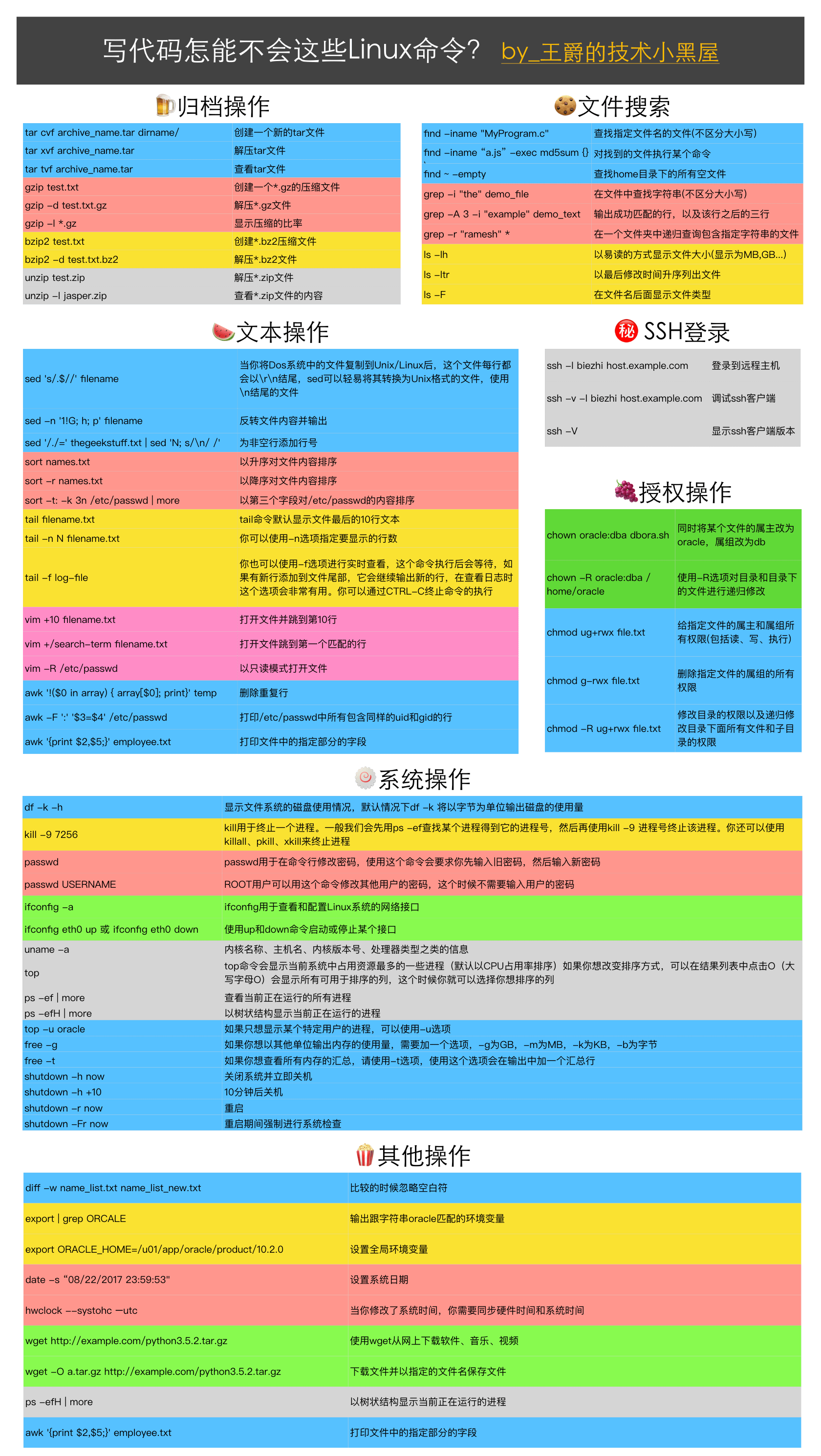
二、自用的Linux-Centos
- 虚拟机Vmware实现
- 输入法:Ibus,切换使用win+space
- SHELL:zsh
- 终端:xfce4
- 使用neofetch查看系统信息
- 使用sudo yum install neofetch安装,然后neofetch查看linux环境信息
- 安装epel-release > yum install epel-release
- 添加第三方软件源 > curl -o /etc/yum.repos.d/konimex-neofetch-epel-7.repo https://copr.fedorainfracloud.org/coprs/konimex/neofetch/repo/epel-7/konimex-neofetch-epel-7.repo
- 使用包管理器安装 neofetch > sudo yum install neofetch
- 运行 > neofetch
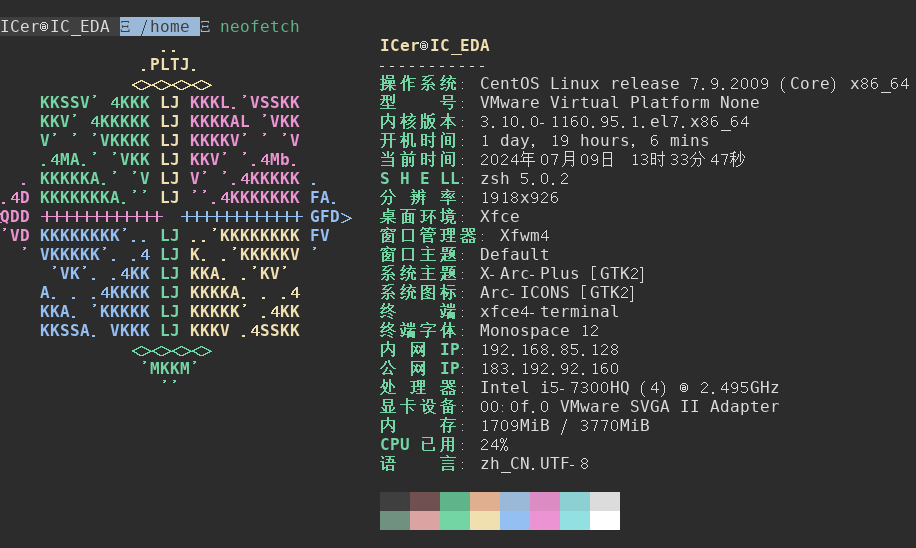
三、一些必备设置
1.Linux命令行移动光标
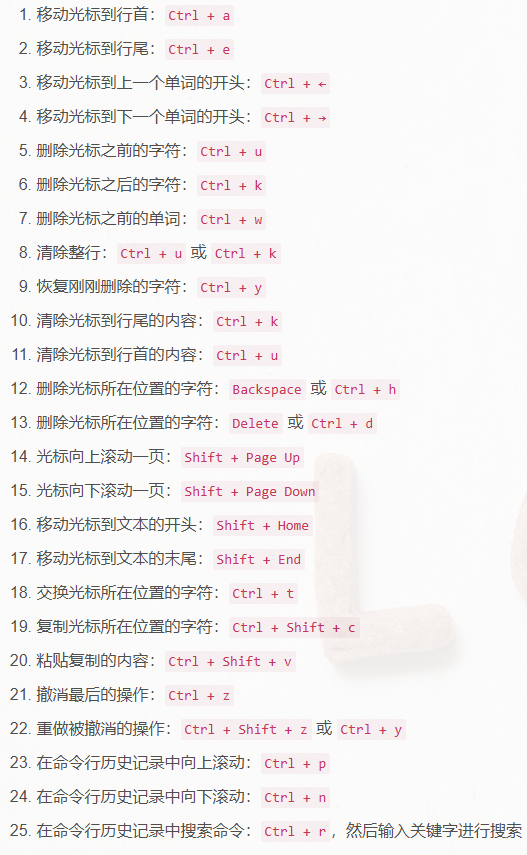
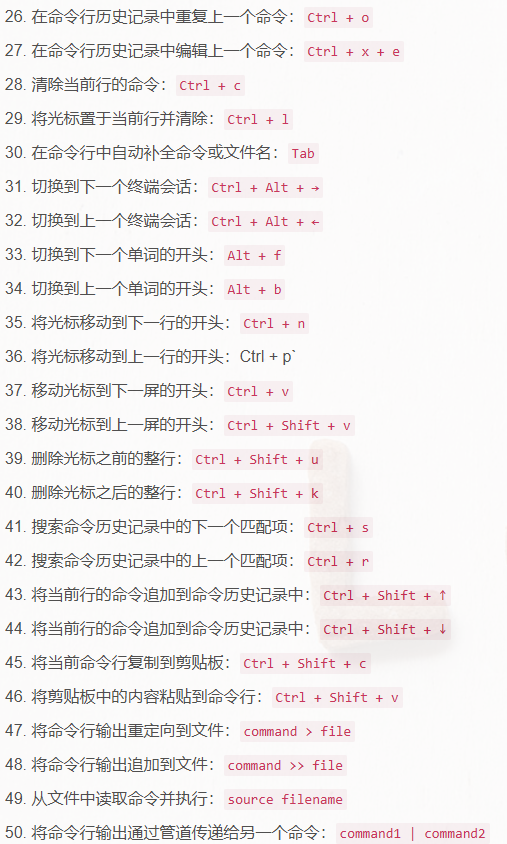
2.终端设置
#如果是csh,在cshrc中
alias cd 'cd \!*; ls;'
#如果是bash,在bashrc中
cd()
{
builtin cd "$@" && ls
}
#如果是zsh,在zshrc中
function cd() {
emulate -LR zsh
builtin cd $@ &&
ls -a
}
#如何查询SHELL
echo $SHELL
3.git设置
参考:https://zhuanlan.zhihu.com/p/688103044
转载请注明来源,欢迎对文章中的引用来源进行考证,欢迎指出任何有错误或不够清晰的表达。